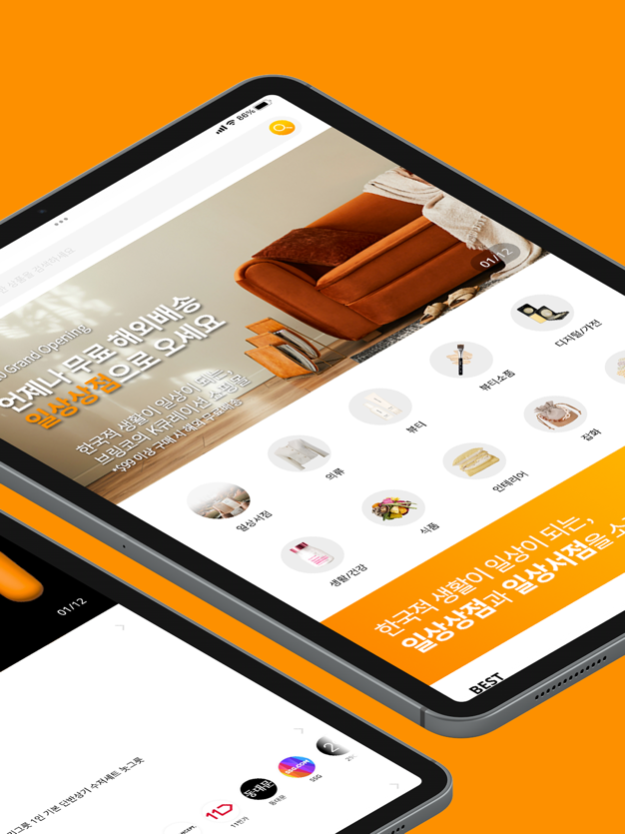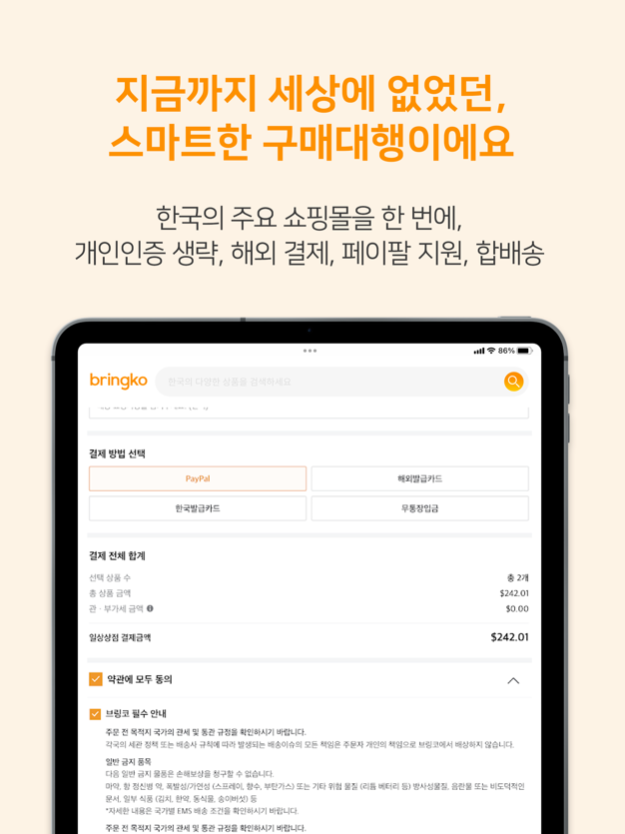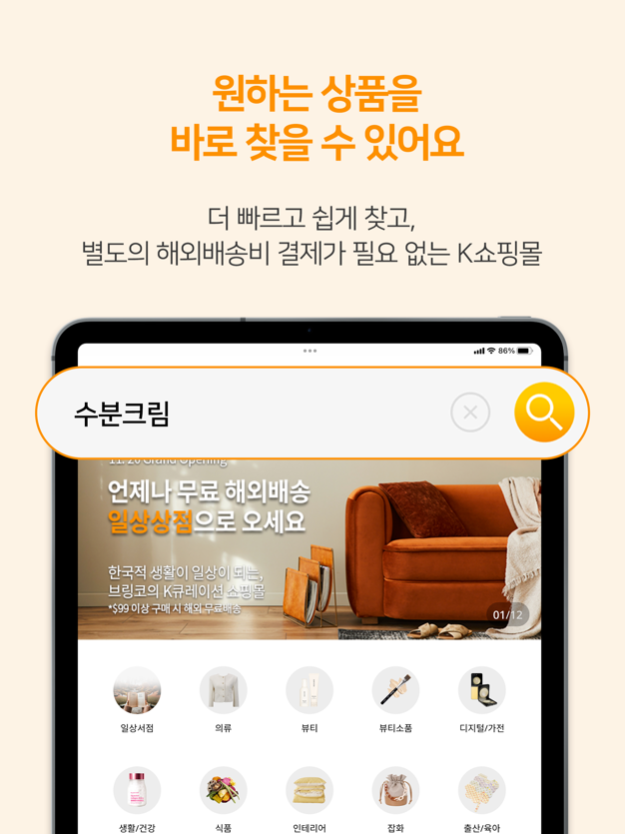Bringko 3.0.22
Continue to app
Free Version
Publisher Description
Bringko
No.1 K-goods shopping platform
1. Explore with Ease
- Access major Korean online shopping malls without needing a personal account.
- Consolidate item orders from multiple malls for combined packaging and shipping.
- Pay using Credit cards, PayPal, or bank transfer.
2. Two Core Services:
- K-Curation Mall, "Store": Shop a variety of Korean brands and products in fashion, beauty, and lifestyle at fair prices. Includes ‘Daily Bookshop’ for Korean books with free international shipping.
- Proxy Buy: We purchase and ship your orders with no customs hassle, offering reasonable international shipping costs.
3. Reliable and Efficient
- Proven reliability with only a 0.13% misdelivery rate over the past several years.
- Collaborations with international courier services offer more than 60% off standard rates.
- Available in the US, Canada, Australia, New Zealand, UK, France, Germany, Italy, Belgium, Netherlands, Japan, Taiwan, Singapore, Vietnam, Thailand, Malaysia, Hong Kong, Denmark, Sweden, and Norway. Average delivery within a week.
4. High Customer Satisfaction
- "Effortlessly managed everything from purchase to delivery without needing Korean phone verification" - purity1*
- "Switched from another global reverse shopping service to Bringko, completely satisfied!" - bemat*
- "Been waiting almost 10 years for this kind of service" - christy*
- "Ordered a beautiful Dish set, arrived perfectly intact" - eunjinp*
- "My life is divided into before and after knowing Bringko" - thebe*
Apr 3, 2024
Version 3.0.22
This update includes the following additions/improvements.
- Improved the app's usability and stability, and fixed identified bugs.
About Bringko
Bringko is a free app for iOS published in the Food & Drink list of apps, part of Home & Hobby.
The company that develops Bringko is Bringko Inc.. The latest version released by its developer is 3.0.22.
To install Bringko on your iOS device, just click the green Continue To App button above to start the installation process. The app is listed on our website since 2024-04-03 and was downloaded 0 times. We have already checked if the download link is safe, however for your own protection we recommend that you scan the downloaded app with your antivirus. Your antivirus may detect the Bringko as malware if the download link is broken.
How to install Bringko on your iOS device:
- Click on the Continue To App button on our website. This will redirect you to the App Store.
- Once the Bringko is shown in the iTunes listing of your iOS device, you can start its download and installation. Tap on the GET button to the right of the app to start downloading it.
- If you are not logged-in the iOS appstore app, you'll be prompted for your your Apple ID and/or password.
- After Bringko is downloaded, you'll see an INSTALL button to the right. Tap on it to start the actual installation of the iOS app.
- Once installation is finished you can tap on the OPEN button to start it. Its icon will also be added to your device home screen.